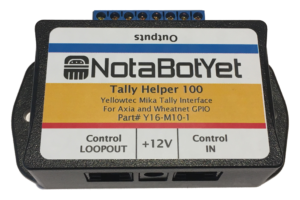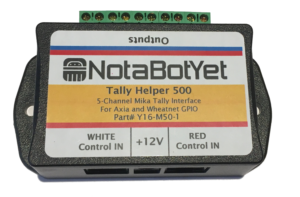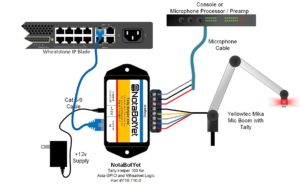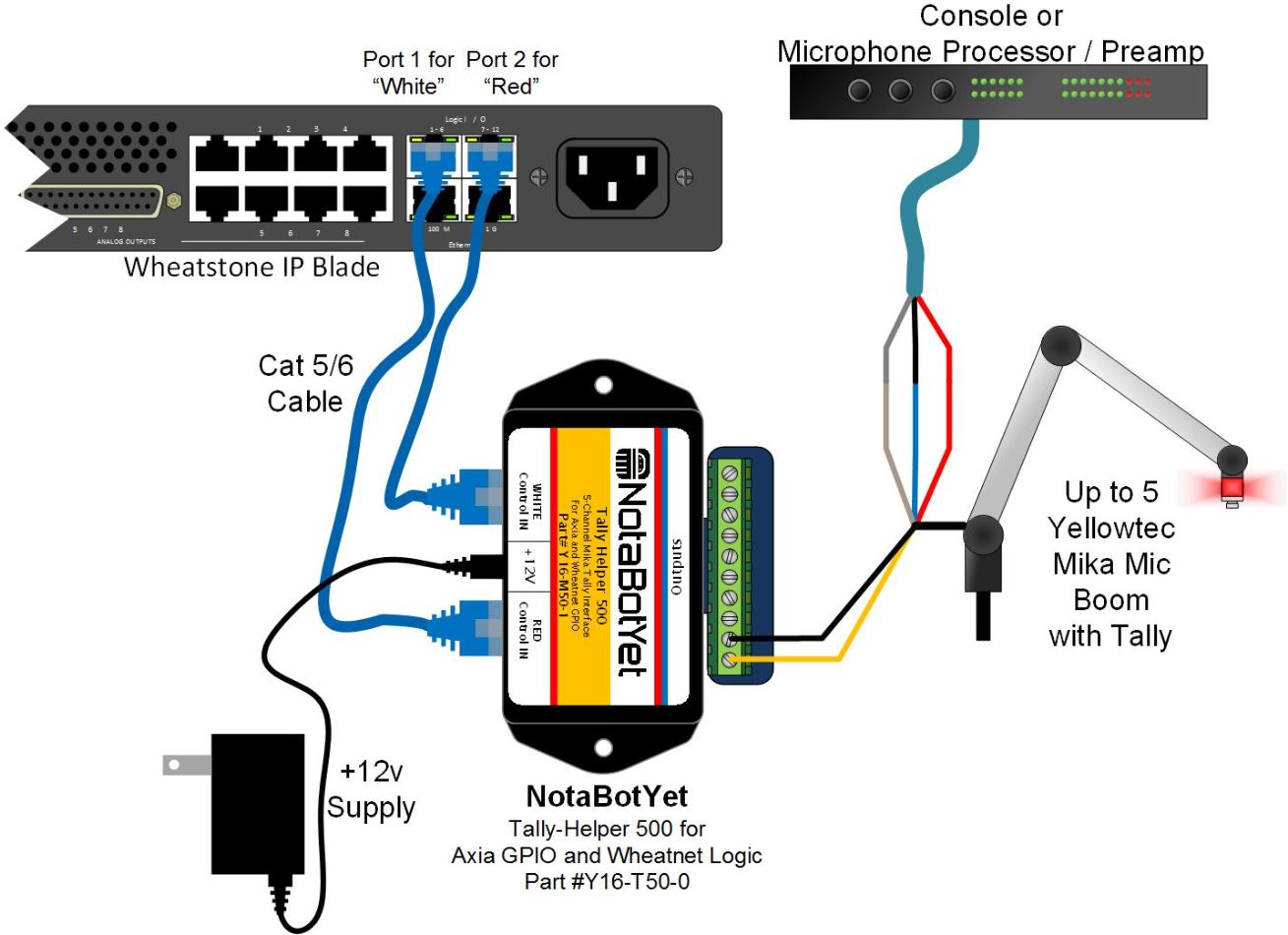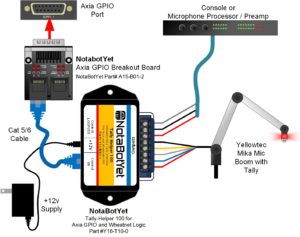NotaBotYet
NotaBotYet Y16-M10-1 Y16-M50-1 Tally Helper 100/500 - Interface for Yellowtec Mika Microphone Boom Tally Lights
NotaBotYet Y16-M10-1 Y16-M50-1 Tally Helper 100/500 - Interface for Yellowtec Mika Microphone Boom Tally Lights
Precio habitual
$120.00 USD
Precio habitual
$138.00 USD
Precio de oferta
$120.00 USD
Precio unitario
/
por
Los gastos de envío se calculan en la pantalla de pago.
No se pudo cargar la disponibilidad de retiro
NotaBotYet Tally Helper 100/500 - Interface for Yellowtec Mika Microphone Boom Tally Lights
Provides a quick and easy way to power and control the tally lights on Yellowtec Mika microphone booms. Inputs can be used to turn on the red or white lights inside the microphone boom depending in the input signal received from their GPIO source. (Without this device, installers need to hardwire either red or white functionality when installing their mic booms and therefore cannot use both colors.). For example, by using the Tally Helper, an installer can configure the red light to indicate a live microphone, and the white light for signaling something such as a live studio status, a timing cue, a telephone line ringing, or some other function based on their GPIO setup.
Tally Helper 100:
- The input RJ45 connector is a match for our Axia GPIO Breakout Board (A15-B01-2) or the logic port on a Wheatnet IP Blade. The device may also be controlled using GPIO sources from other manufacturers that can provide a closure to ground via open collector outputs or dry contact relays.
- The microphone audio signal from the Mika microphone boom loops through this device making it an easy termination point for the 5 conductor Mika Mic Cable from the boom. Connections are made using a large robust screw terminal barrier strip.
- Includes 12V power adapter.
Tally Helper 500:
- The two input RJ45 connectors (One for Red and one for White) are a match for our Axia GPIO Breakout Boards (A15-B01-2) or the logic ports on a Wheatnet IP Blade. The device may also be controlled using GPIO sources from other manufacturers that use open collector outputs or dry contact relays.
- Connections to the Yellowtec Mika microphone boom tally lights are on a screw terminal barrier strip.
- Includes 12V / 2 Amp power adapter.
Share