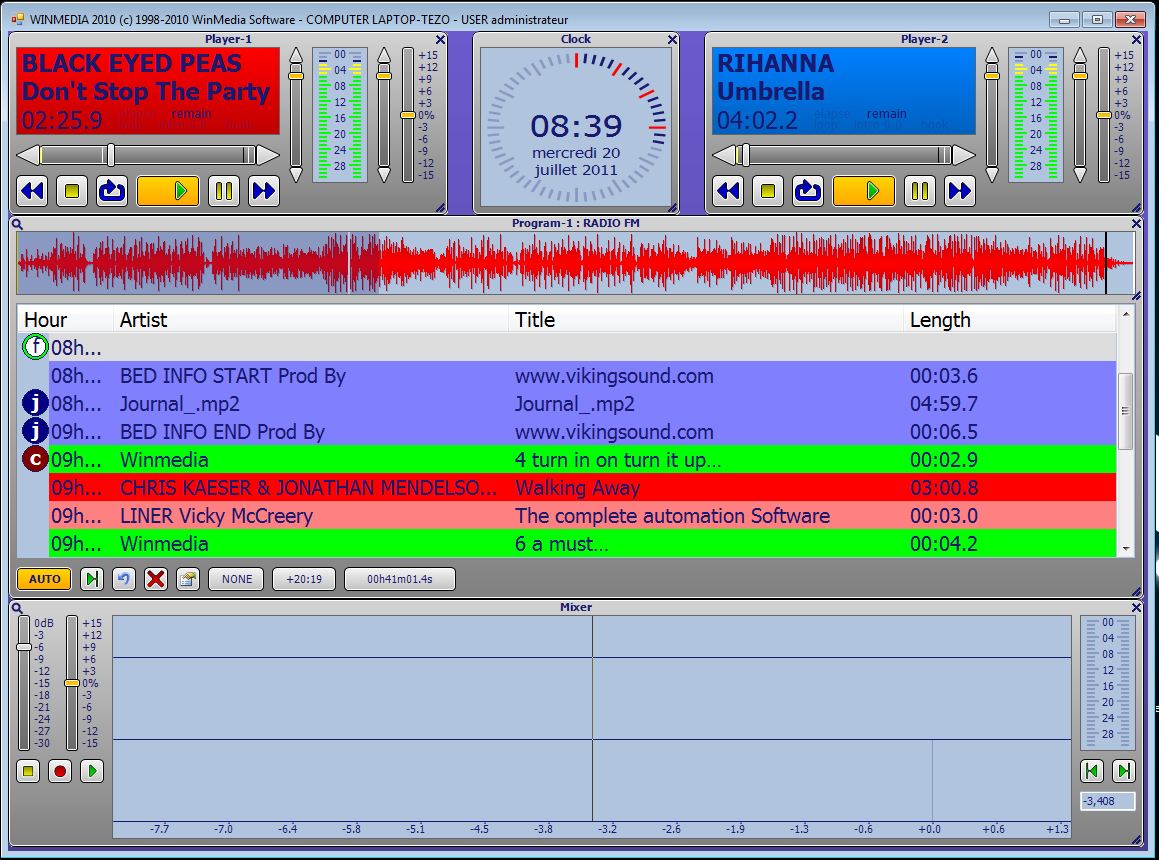WinMedia
WinMedia On-Air
WinMedia On-Air
No se pudo cargar la disponibilidad de retiro
The program is generated automatically and reflects the scheduled playlist. It can be loaded manually or automatically on an hour by hour basis and can display as many tracks and hours as desired.
All elements in the program can be moved on the fly and tracks can be inserted from the database with a simple Drag and Drop. The program is linked to players which are fader started. It is also possible to link separate players to separate programs. There are three operation modes On Air: - Manual mode, the operator has full control of the program. This allows the operator to use the faders on the console to start the players, when a fader is dropped the next track in the program is loaded. The process can also be done manually by clicking the play button on the player. - Semi automatic mode, the operator does not use the faders but controls the mixes and segue ways mthrough the use of the mixer. The mixer is also used for pre-cue. - Automatic mode, the software sends the elements of the driver towards the players by respecting the parameters of mixing and the voice tracks which were previously defined. It is possible to intervene on the contents of program by adding, removing or modifying elements. WinMedia offers optimal flexibility since these modifications can intervene up to one second before the beginning of the title. It is thus possible to stop a program to allow the broadcast of special flash or any other element requiring immediate intervention. The contents of the program can pre-listened by using mixer. The Cartridge is WinMedia?s patented hot keys. The Cartridge consists of unlimited audio file players that can be loaded by dragging and dropping audio files from the database. Each user can configure and access the Cartridge from any workstation on the network. Each player can be set to play out from the start/intro/hook point. This module can interface with external devices or shortcut keys can be configured on the workstation keyboard.
Share